Most content made today has to pass through a large number of devices before it reaches its destination. A photo might start on a camera, get passed onto a laptop, edited on a desktop, viewed on a mobile phone, sent to a printer and eventually viewed in a brochure. Every one of those devices has unique hardware and settings that determine how colors appear to the user. Without a standardized approach to color management, the image would look different to everyone.
ICC color profiles have become that standardized approach, offering an answer to the complicated process of ensuring consistent color reproduction across industries and use cases. These profiles allow different devices to access color behavior blueprints and adjust the image for exceptional consistency.
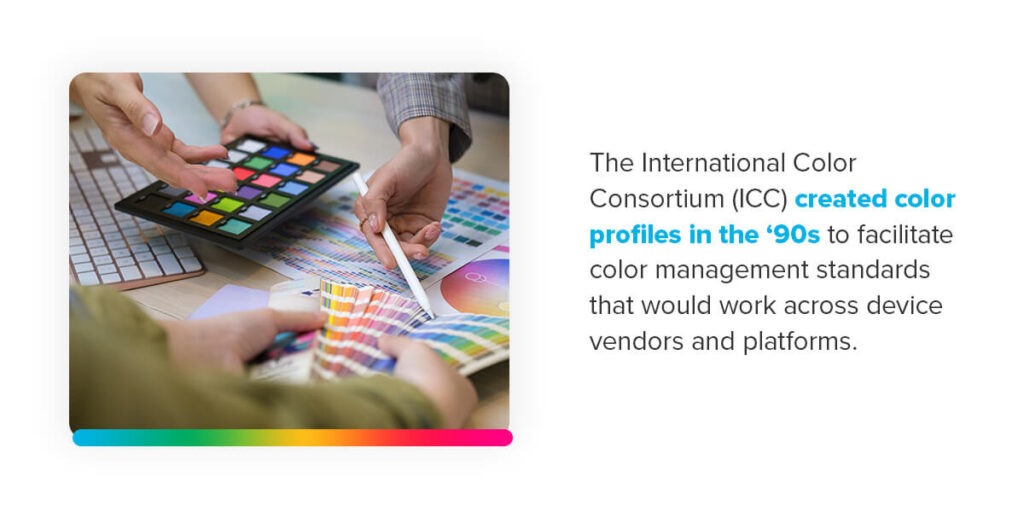
The International Color Consortium (ICC) created color profiles in the ‘90s to facilitate color management standards that would work across device vendors and platforms. ICC profiles allow devices to “translate” color data from one device into information that another device can use to create an accurate representation. The destination device can display the material as close to the intended colors as possible, despite varying hardware capabilities, such as a smaller color range.
These profiles offer extensive flexibility for both users and product manufacturers. Users can confidently work with accurate colors, while device manufacturers can create profiles that characterize device output color for various substrates and printing conditions.
To explain ICC color profiles, let’s start with an example. Printers, computers and cameras may not be capable of displaying the same range of colors, or in with the same hues or saturation. On your computer, a photo might appear perfect because it displays reds very powerfully. If your printer cannot reproduce those deep, bright reds, it could throw off the entire photo. Adding an ICC profile tells the printer what settings you were viewing the photo with, so it can make small adjustments to deliver greatly improved color reproduction.
These color profiles are easy to use and share between devices. They are widely accepted and even recognized by the International Organization for Standardization (ISO) in ISO 15076.
We see the diversity of ICC profiles in the large number of industries that use them. They play a crucial role in various applications in fields like:
An ICC profile’s ability to translate information has become a standard component of workflows involving different devices.

Printing the right colors might seem simple to the average user, but anyone working in design or printing will see the difference good color management makes. Without proper color management, images can look vastly different between devices, which is a significant problem in many applications, from marketing materials to fine art.
A graphic designer making a business logo may have spent hours working with a team to find the perfect color for the organization, one that elicits the right emotions and matches other marketing materials. If that logo prints differently than what the designer expected, all of that painstaking analysis gets undone. A photographer would have similar problems and perhaps some upset customers if their printed images didn’t look like the ones viewed on a screen.
Outside of prints, good color management also ensures different users can stay on the same page when communicating with each other. A document going back and forth between users might receive dozens of changes because every person sees something different. An ICC profile can be assigned to communicate the output intent for the printed piece for all involved, from the printer to the brand owner. Color management can help with quality control, too, ensuring projects get displayed consistently on different media, and within agreed upon tolerances.
Color management revolves around making sure these colors both appear and reproduce accurately, and ICC profiles play a crucial role. Devices can have diverse settings and limitations due to hardware components, different ink sets, and different substrates.
Understandably, color management can be complex and requires a mixture of software, hardware and workflow. It involves mastery of concepts like:
ICC profiles aren’t perfect, but they address these vital elements of color management. They can go a long way in correcting the differences between devices and ensuring a consistent color viewing experience.
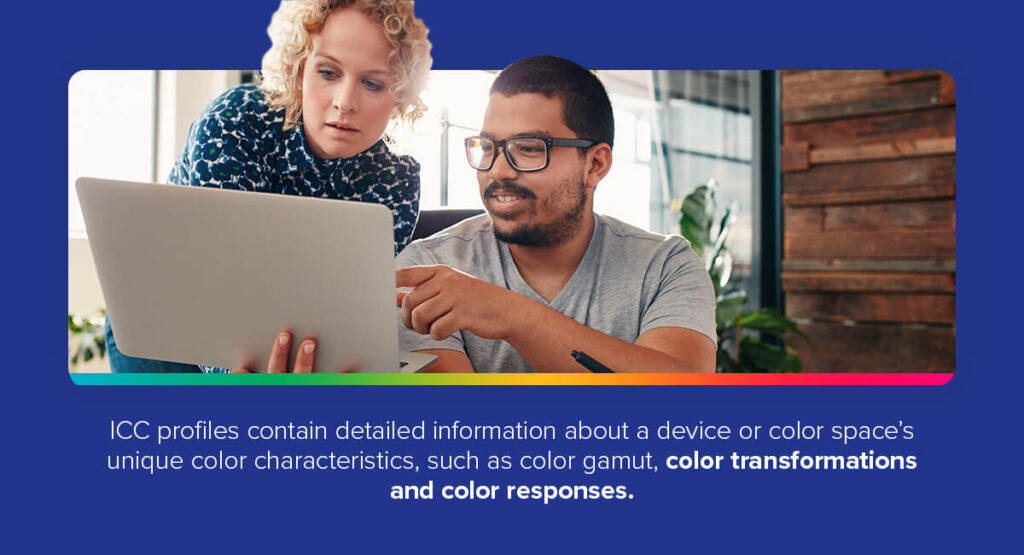
ICC profiles contain detailed information about a device or color space’s unique color characteristics, such as color gamut, color transformations and color responses. After implementing the ICC profile, it can work as a bridge between devices and color spaces by translating color behavior.
An ICC profile created for a specific device tells other devices how to present colors so they appear consistent. We can look at it as a translation tool. Like a dictionary would help translate information from one language to another, ICC profiles support the translation of color details from one color space or device to another. They do this by mapping colors between a profile connection space (PCS) and the device.
The PCS in ICC profiles is either CIE L*a*b or CIE XYZ. These common color spaces serve as an intermediary between the color spaces used in the two devices being connected. They’re based on how humans see colors, while other color spaces don’t provide individual numerical values. ICC profiles may also have tables that contain parameters required for conversion calculations.
As an example of this process, let’s look at how you might print an image with an RGB color space. The ICC profile starts by converting from RGB to a CIE XYZ or L*a*b color space. After the first conversion into CIE XYZ or L*a*b, the image would convert into the ideal profile for a particular printer that uses CMYK inks, or to an intended color target, an offset press that uses CMYK inks, for example. All of the devices in the workflow can interpret the colors accurately and promote strong color management.
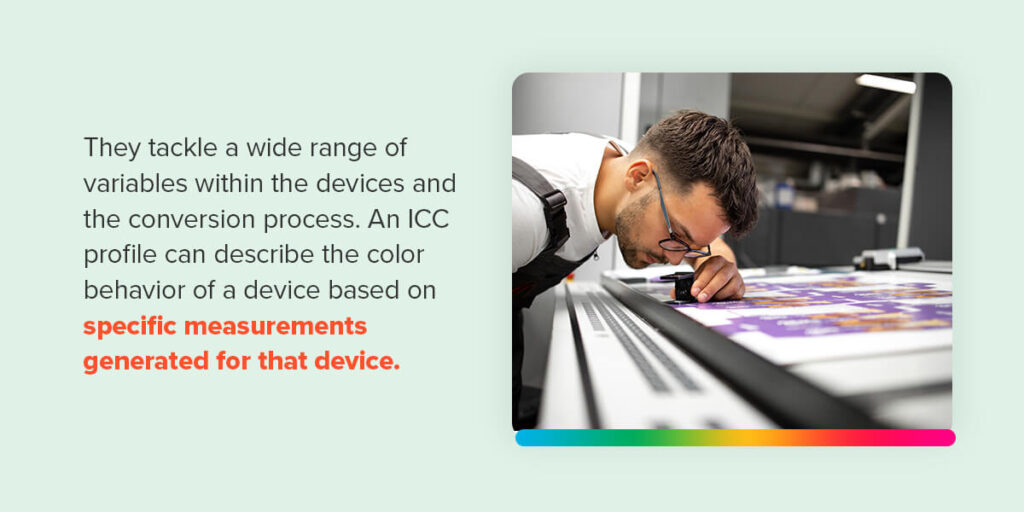
Color reproduction can be a particularly challenging aspect of color management, but ICC profiles make the process much simpler. They provide a standard method of characterizing the devices and the color conversion process. An ICC profile can describe the color behavior of a device based on specific measurements generated for that device. That information lays the foundation for an accurate, dependable conversion process.
Color reproduction can happen in many different ways, and ICC profiles can accommodate aspects like gamut mapping when the devices don’t have the same capabilities and rendering intents to prioritize the elements that are most important in your workflow. For instance, a camera might have a much larger gamut than a laptop, causing deeply saturated greens to appear yellow when viewed on the laptop screen. A profile helps translate the color into something more accurate.
ICC profiles also provide an invaluable form of standardization across an industry with countless configurations of devices and color spaces.
A typical print workflow might require an ICC profile to string together capturing a photo from a camera, editing it in Photoshop and printing it on a press. A graphic designer could use an ICC profile to proof a logo and make sure it maintains its appearance when viewed on computer monitors, mobile devices and printed materials. This capability is crucial for ensuring consistent color reproduction that accomplishes the original goals of the project, such as marketing efforts or image quality.
Different color spaces often serve specific functions. For example, sRGB is common for displays on the Internet because it encompasses a relatively small range of colors most modern screens can accommodate. Whether a user is on a phone, tablet or laptop, the entire gamut of sRGB will likely be supported.
Photographers might be more likely to use Adobe RGB or ProPhoto RGB, which have wider ranges and can preserve more detail, such as subtle transitions between colors. These larger color spaces can help keep colors true to the original image so that it can be reproduced as accurately as possible, whether that’s on a color display or in print. ICC profiles would then allow the image to be displayed as accurately as possible, and to allow for out-of-gamut modifications if desired.
ICC profiles allow users across platforms to see their projects as a different device might see them, allowing them to make adjustments as needed to ensure a consistent appearance that supports the project’s goals. During the proofing stage, ICC profiles provide this visibility. They are a critical element in an overall color management system, allowing you to manage color reproduction at every step, from creation to final output.
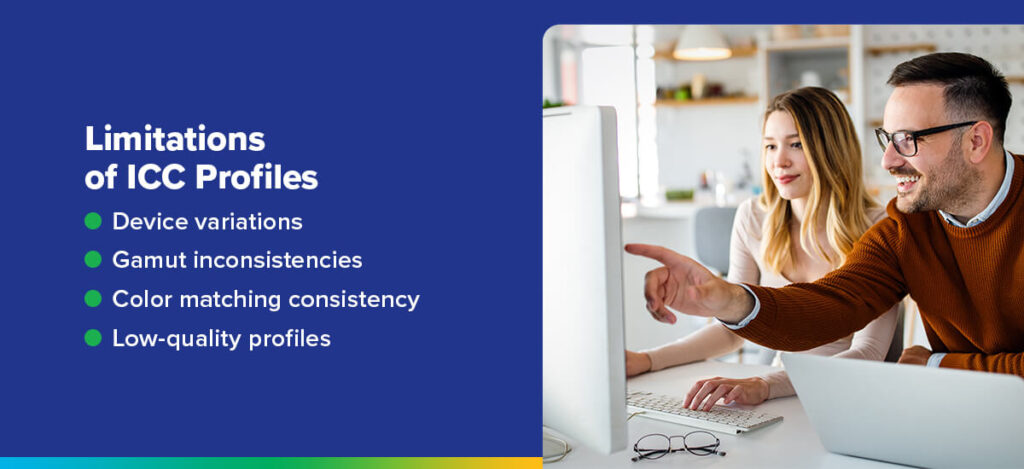
Although ICC profiles are instrumental in color management and reproduction, they are not perfect. Some of the biggest challenges associated with ICC profiles include:
Despite these difficulties, skilled color management experts can help make ICC an invaluable part of many diverse workflows. For example, an inexperienced printer might accept a file designed on a computer. An improperly applied ICC profile could result in colors that weren’t correctly translated for the printing press. With a profile designed for their press and media type, the printer can accommodate files from nearly any source without spending a significant amount of time switching settings each time.
Understanding the process behind managing ICC profiles can go a long way in ensuring high-quality, effective use. You’ll need to know how to calibrate, build and proof with your ICC profiles. Below are some best practices to keep in mind when working with ICC profiles.
All profiles rely on accurate measurements, which only come from well-calibrated devices. You must calibrate each one used in your workflow, such as cameras, monitors and printers.
Remember that equipment can change over time, so incorporate re-calibration into your maintenance procedures. Depending on your tolerance for variation and variability of output devices, your profiling frequency may change.
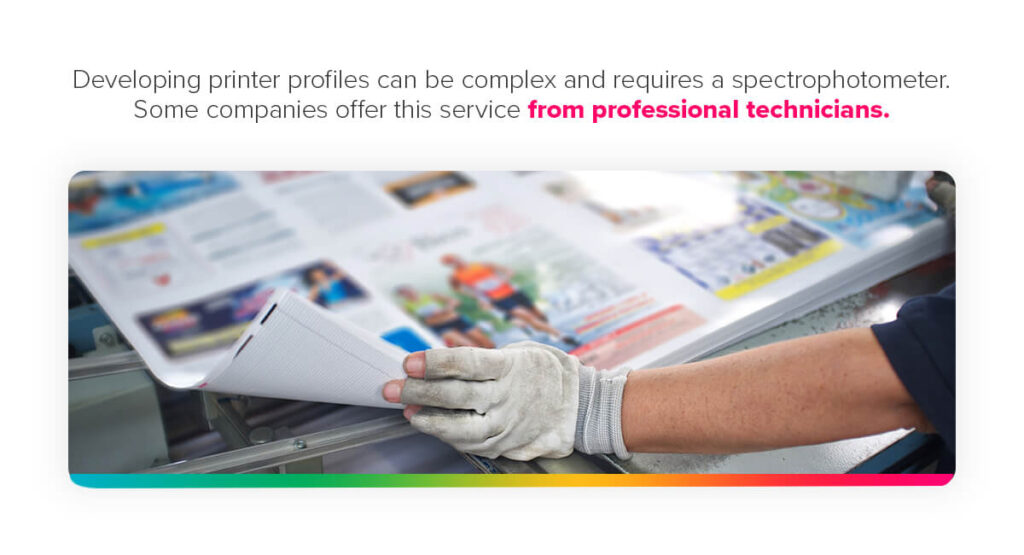
Developing printer profiles can be complex and requires a spectrophotometer. Some companies offer this service from professional technicians. The process starts with the configuration of your printer to the settings you plan to use with the profile. Choosing these correctly is vital, so you may want to test out different options, such as media and ink type, before establishing your ICC profile for printing. These settings help ensure accuracy, and getting them right can help you avoid wasted time. Enlisting a knowledgeable technician can help eliminate testing, and greatly reduce the implementation time.
You may need to conduct a range of calibration steps to establish proper settings for ink restrictions, linearization and ink limits — all aspects that will help your printer deposit the right amounts and mixtures of ink. Many systems will walk you through these processes or provide automatic calibration.
With those settings confirmed, you can start building an ICC profile. Some printer software will include the ability to create ICC profiles. The process starts with an ICC target, which includes a large set of patches of different colors. You might see a couple thousand patches on one test print.
After printing and allowing the patches to dry, you’ll measure the colors with a high-quality spectrophotometer. Your profiling software can take those colorimetric values and reference data from the original color space of the test. The resulting transformation table gets used in the ICC profile to translate the values.
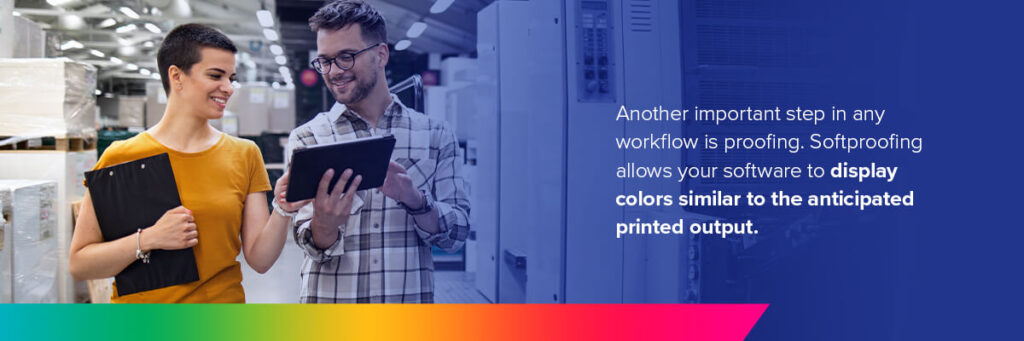
Another important step in any workflow is proofing. Softproofing allows your software to display colors similar to the anticipated printed output. In Photoshop, for example, the Proof Setup menu allows you to select a profile, paper color and rendering intent. You can make adjustments as needed to predict printing appearance. Proper display calibration helps here, too, ensuring these colors align with your ICC profile for printing and provide dependable insights into the project you’re working with.
Most imaging applications allow you to use your printer profile during on-screen softproofing to help you preview the simulated output and make any necessary adjustments.
Even the most accurate ICC profiles can look odd if you’re viewing your material in a space with harsh or dramatic lighting. Look for a space that doesn’t create glare or backlighting around your monitors, and inspect all proofs and prints in bright but neutral lighting. The ISO standard that specifies viewing conditions for graphic technology and photography is ISO 3664:2009.
ICC profiles are a csrucial aspect of working with many types of visual media, especially those being printed. They greatly simplify color management and can help ensure accurate color reproduction, even in the presence of varying devices and color-handling capabilities. Still, achieving accurate color reproduction is a complex, multifaceted process, and ICC profiles are just one part of the equation.
Understanding the many factors involved in color management can help you develop the right profiles and improve your print quality by leaps and bounds. Another key element is using the right equipment. FUJIFILM’s wide selection of professional-grade printing products gives you the ideal starting point for building and using ICC profiles to their fullest extent. Explore our catalog today, or reach out to us to request a demo.