Although the print industry’s traditional approach to production workflow begins and ends on the shop floor, this limited perspective will need to change to keep up with the industry’s evolving demands including workflow software. Digital transformation, which overhauls conventional business processes with technological solutions, is now critical for long-term business success.
Adopting automated solutions is just one part of digital transformation, but it’s a significant part. Here, we’ll discuss the why and how of implementing automation in your print business so you have everything you need to know.
The subject of automation in any industry has been controversial for years — workers worry about their job security and company leaders hesitate to implement for fear of losing money. But automation can actually solve many of these problems and help improve your ability to satisfy your customers and workers.
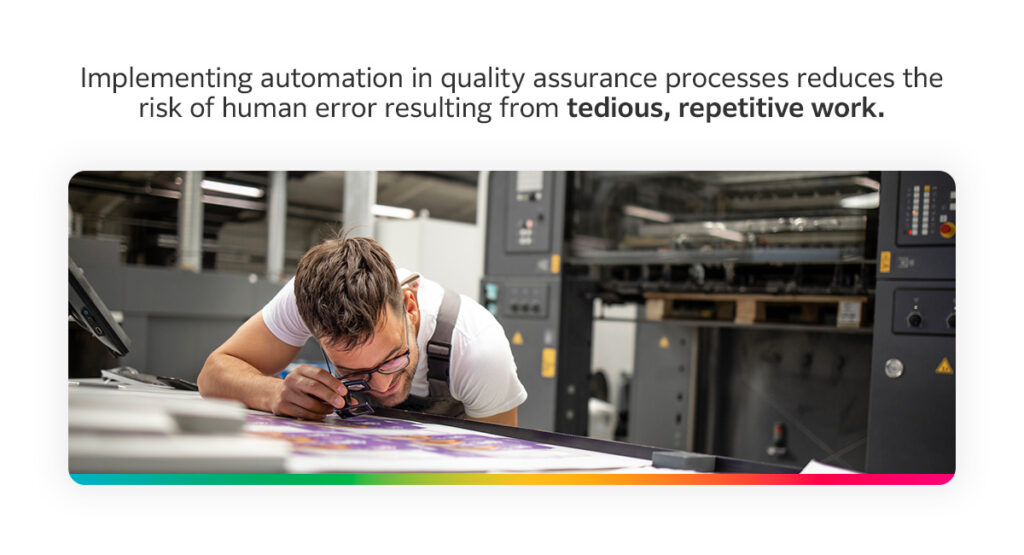
Labor shortages and rising material prices make it difficult for printing companies to maintain high efficiency while keeping costs low. Automation helps solve these issues by taking over repetitive, time-consuming tasks, which frees up your existing staff to focus on more urgent needs.
Even automating one portion of your production workflow can significantly boost your productivity. However, you need to approach individual process optimization with the mindset that it must integrate into the rest of your workflow.
Implementing automation in quality assurance processes also reduces the risk of human error resulting from tedious, repetitive work. Automated tools can quickly and efficiently test your final product while your employees focus on other tasks, making it easier to meet strict quality assurance guidelines.
In generations past, printed materials were essential for almost every organization. But with the rise of the internet and easily accessible content, people almost exclusively view content online.
Creating a personalized, customer-centric business model is essential for keeping the industry relevant — and it’s what customers expect. According to research from McKinsey, 71% of consumers expect companies to provide personalized service, and 76% feel frustrated if they don’t. Implementing automated tools makes it significantly easier to provide meaningful, personal service with advanced analytics.
For example, a return customer might place an order for a run of full-color business cards. Your workflow automation software can analyze the customer’s previous order history to determine how to make the final product as relevant to the customer as possible.

Bottlenecks can cause delays in every stage of the production workflow, from prepress to order fulfillment. Automating core tasks like order entry, estimating and quoting can help in the initial steps, but how do you continue that momentum?
A comprehensive strategy is necessary for implementing a new system that will help you reach your goals. Most of the time, approaching automation projects piece by piece can result in a disjointed system that hinders your progress rather than helps it. The key is to understand your operations well enough to choose automated tools that will work for your plant.
You don’t need to automate your whole production line to improve efficiency — in fact, optimizing just one process can help boost efficiency throughout your workflow as long as you take a holistic approach to technology.
Optimizing the right processes is the important part. Adding technology to production where it’s unnecessary can interrupt your existing workflow and lead to more bottlenecks later on.
First, consider where your production runs usually get bottlenecked. Some common causes of production bottlenecks include:
Consider how you can utilize your existing resources to address these problems, then compare your needs to your current capabilities. Make a note of any gaps you identify, as this information can help you narrow down which solution will best suit your organization.
Another important tip to keep in mind is measuring your results. When you have clear data showing the impact of automation on your print production workflow, you can justify the cost of your investment.
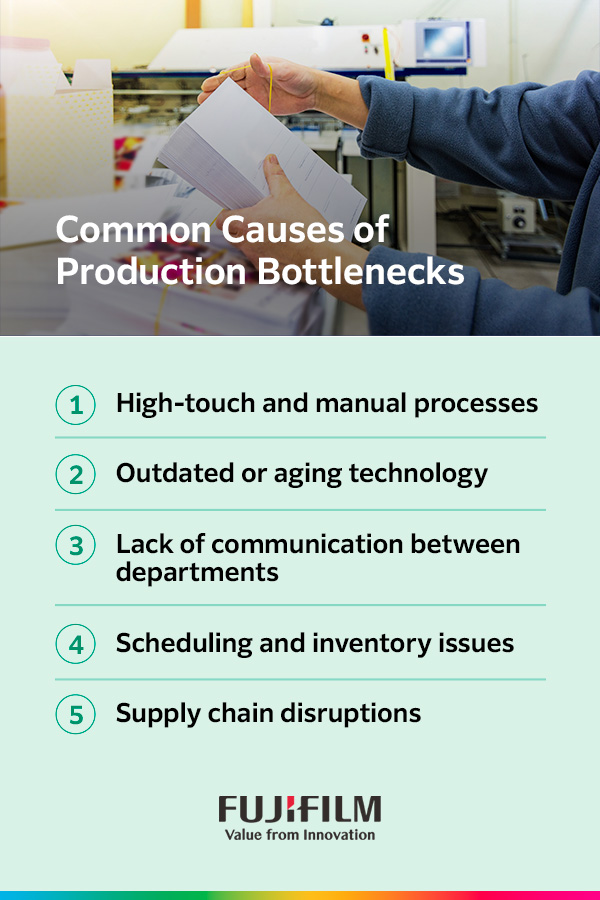
Although highly automated printing companies can accept more jobs than those with less automation, they experience fewer process interruptions and delays. This discrepancy is due to a mix of factors, including intelligent workflow algorithms.
For example, artificial intelligence (AI)-driven production scheduling tools analyze factors such as job complexity, deadlines and machine availability to allocate resources and schedule jobs for maximum efficiency.
These tools also adapt to changes in real time to maintain productivity — if a machine unexpectedly breaks down during a run, the software can automatically reallocate resources to keep things moving.
Some advanced AI can even predict when breakdowns are likely to occur based on data from the printing machines. This information is helpful for planning preventive maintenance intervals — and some of those maintenance tasks can even be automated to reduce downtime later on.
Gang runs of similar products help you complete more jobs while reducing job costs, and automating the ganging process can save you even more time.
Automated AI ganging tools can automatically group together similar jobs and optimize layout to get the most out of every sheet going through the press. By minimizing waste and maximizing yield, you save on consumables. By keeping material and operating costs low, you can continue to offer competitive prices to your customers.
Additionally, automated job tracking tools can track the job status of any individual job — even in gang runs where the work is combined. Customers can feel confident with the visibility into their orders, and printing plants can identify potential opportunities for further improvement.
Automation unlocks new opportunities for printers of all sizes, especially in the realm of on-demand and customized print services. As a result, printers can take on more orders and maximize revenue generation.
Here are some of the other ways workflow automation can impact your business.
While any technological tool is an upfront investment, automation can save companies more money over time by reducing waste and increasing productivity.
Here’s how. Workflow automation software solutions can analyze historical job data and machine status to determine the best solutions for fulfilling orders. If a machine goes down during a production run, automated workflow software can switch production to a different machine to keep things moving.
Smart imposition tools can also save resources by helping you get the most out of every page, grouping projects together in the same run for efficiency. As a result, your press produces less waste, and you go through printing materials slower.
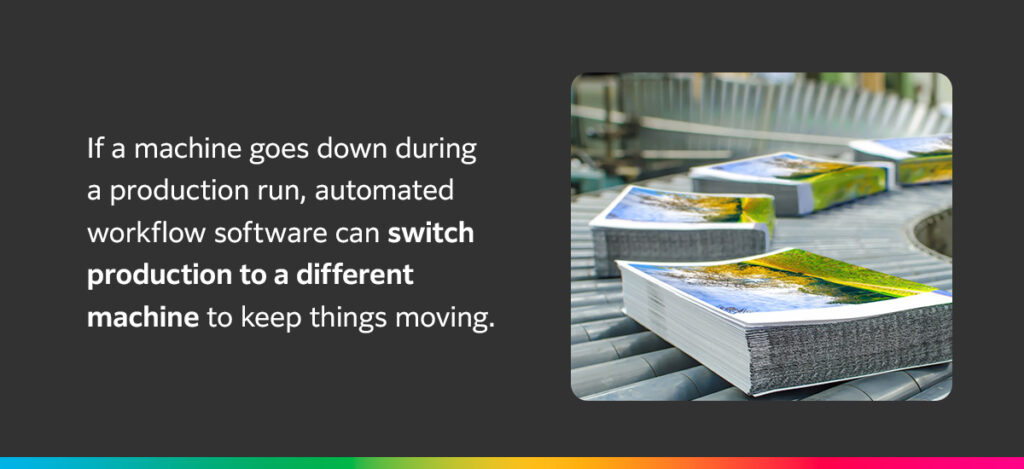
Many companies approach automation by adopting multiple disparate tools to optimize each part of the production process. This piecemeal approach tends to introduce more problems than it solves — for one thing, separate systems create more work by requiring you to enter the same information into each different tool.
Integrated automation and software programs “talk to” each other to create a streamlined chain of action. You only need to enter information once to set the whole chain in motion, and fewer human touchpoints means less time spent task switching and a lower risk of errors.
Many businesses have implemented automation into their workflows and are reaping the benefits. Greater scheduling flexibility, streamlined workflows and cost savings are among the biggest immediate benefits of automation — but it also sets companies up for future success by creating a digital foundation.
At Fujifilm, we have been fortunate to assist printing companies in their digital transformation initiatives with high-quality products and ongoing support. Here are some brief examples of our success stories:
The print industry has changed rapidly over the past few years in response to social and economic changes around the world. Keeping up-to-date with these developments is important for maintaining productivity in these times, but it’s even more important to invest in proactive solutions that can keep your company running.
Here’s how automated print workflows can help printing companies adapt to new industry developments.

Traditionally, most print orders involved long runs of identical copies. But due to the growing demand for customization, print runs are getting shorter and more varied. The benefit of this trend is that it can help small organizations compete with large printers, so long as they provide the right equipment to their workers.
Implementing automation at key production points enables you to increase the volume of shorter run work by providing the ability to quickly produce print jobs in response to specific orders or just-in-time requirements. For example, if you received an order for a short run of event flyers right before you were about to begin a run for a similar project, your workflow software could combine both in a gang run so you could get the most out of that specific project.
In recent years, printing facilities have seen an uptick in small orders with multiple variations, and many printers have been forced to schedule jobs on a less efficient first-in-first-out basis. As a result, it takes longer to switch between jobs, reducing your ability to take on more work.
The intelligent software behind automated workflows can streamline the process of switching between scheduled print jobs by analyzing incoming order data and grouping similar jobs together for gang runs.
The AI can then compare multiple possible schedules to optimize scheduling efficiency based on predetermined parameters. Predictive analytics can even identify possible errors in the workflow before production begins, proactively eliminating bottlenecks and saving time.
The COVID-19 pandemic accelerated the growth of the on-demand economy, which is a business model built on fulfilling customer requests as they come in. Usually, these services are mobile-first — think Uber or Instacart.
Providing a self-service order submission portal for customers is important for staying competitive in the on-demand economy. By offering your customers a convenient platform that enables them to request and track jobs from anywhere, you position your company to take on more jobs.
Automated software can then streamline the order intake process by entering order information into your system, scheduling the job in the queue and allocating resources accordingly. As new jobs roll in, your software can adjust resources as needed to accommodate.
Investing in automation is a strategic business decision and should be approached as such. It is critical to thoroughly plan your adoption process, as well as technology training programs for staff, to ensure a good return on investment.
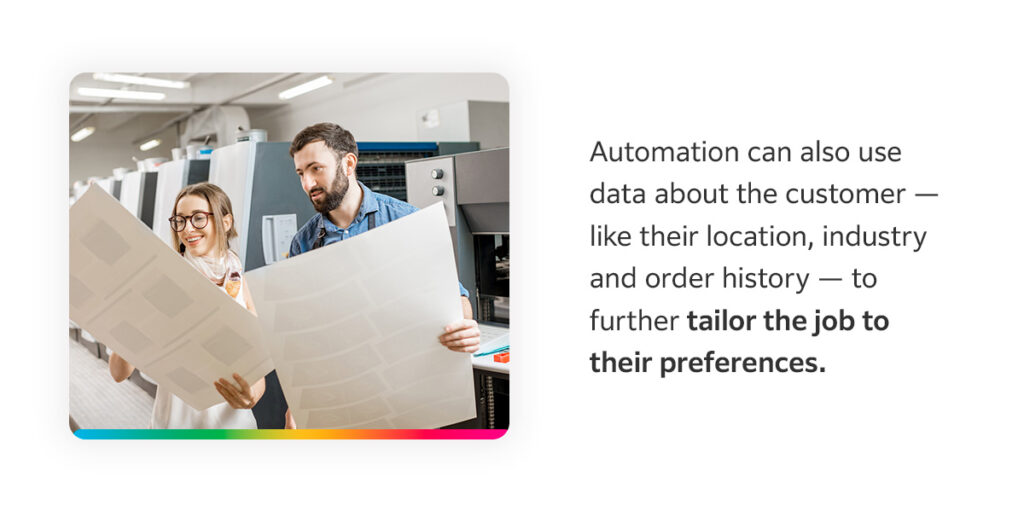
With rising costs of manufacturing due to inflation and labor shortages, investing in automated technology is no longer an option. It’s a requirement for lasting business success.
For example, a self-service online order submission portal benefits businesses by giving customers greater control over their orders. Automation can also use data about the customer — like their location, industry and order history — to further tailor the job to their preferences.
In this way, automation increases your ability to satisfy the customer, encouraging repeat business and strengthening your company’s reputation.
Investing in print production workflow software is a vital step in implementing automated technology because it serves as a cornerstone for all your other tech tools.
That’s why finding the right software solution for your plant’s workflow is vital for maximizing your ROI. Your software should integrate with other digital tools to ensure a cohesive workflow.
Print production workflow optimization software from Fujifilm can help you achieve your production goals.
An integrated digital front end (DFE) workflow helps centralize important prepress and job management tasks into one system you can access through a unified, user-friendly interface. The automation in the system will use the information you input through this interface to put new jobs in motion and adapt production processes as needed.
Built on JDF specifications and the latest Adobe PDF Print Engine (APPE), Fujifilm’s XMF Workflow provides complete control and flexibility in production.
The system also links easily to other JDF tools, such as a management information system (MIS), to reduce job preparation time and provide real-time cost data.
An MIS enables printing companies to manage, track, and analyze various aspects of business operations, including:
If you have an MIS, make sure it is compatible with your workflow automation solution. Combined, the two create one single source of truth across your entire organization — eliminating the need to reenter data into each separate system.
Smart imposition programs optimize yield and minimize waste by automating page arrangement on press sheets according to job specifications.

XMF Workflow comes with a fully integrated imposition engine, which helps remove some of the bottlenecks caused by disjointed technological applications.
And dynamic templates enable you to edit impositions directly within the workflow, eliminating the confusion and errors that come from juggling multiple systems simultaneously.
It’s clear that print workflow automation is changing the industry as we know it. Businesses need to embrace the future to survive the coming years. Here are a few final thoughts on the future of print production.
Automation is a key part of Industry 4.0, also known as the Fourth Industrial Revolution. Forward-thinking businesses are preparing for Industry 4.0 by undergoing digital transformations — overhauling and optimizing every part of their business with digital technology.
Upskilling and reskilling will help ensure businesses can retain their existing staff even if automation takes over many of their current job duties. When you upskill your teams, you teach employees new skills to help them remain productive in their current positions.
Retraining employees with new skills enables them to move into different positions within the company. Your employees can adapt to the new requirements of an automated environment, and you can adopt the tech you need to maintain high productivity while retaining your existing staff.
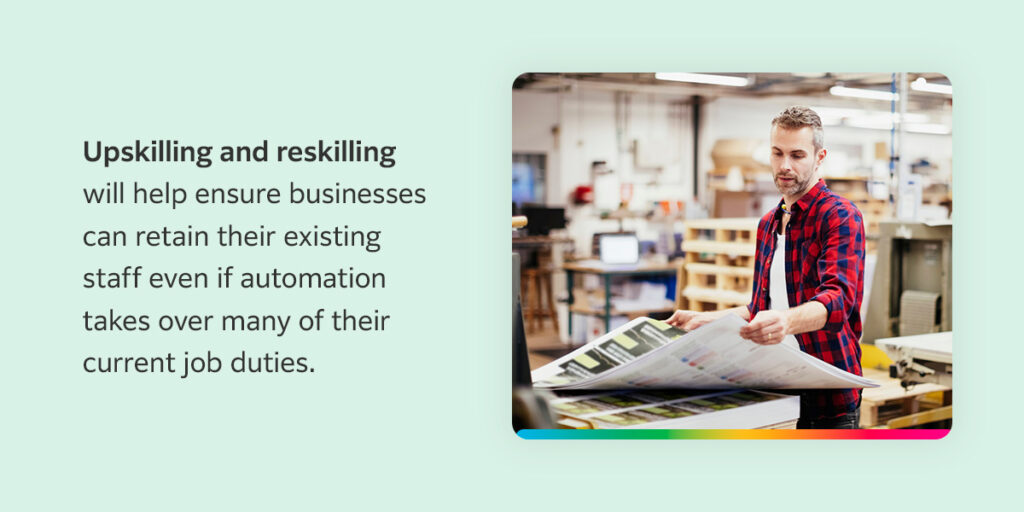
With Industry 4.0 on the horizon, investing in advanced technology is no longer optional. Adopting workflow automation is essential for sustaining growth in the increasingly digital business landscape.
Remember that adopting automation is just one part of digital transformation. As technology evolves, businesses will need to incorporate more to stay ahead of the competition. Many of the following innovations either include or integrate with automated technology and are likely to become widespread in the industry:
If you’re considering adding automated technology to your press, choose print production workflow software from Fujifilm. We offer software suites with the capabilities you need to optimize your workflow from start to finish.
Built for automation and flexibility, XMF Workflow is a complete JDF engine at its core. It integrates easily with an MIS, reducing job preparation time and providing real-time updates on job costs and statuses. Its intuitive interface comes complete with smart imposition capabilities and advanced page mapping. Integrate all workflow processes from the initial PDF creation to final rendering.
Browse our workflow software solutions to learn more, and feel free to contact us with any questions.